개요
태그로 구현된 콤보박스의 옵션이 점점 많아지게 되면서 원하는 정보를 찾기 불편하다는 요청을 받게 되었습니다.
이를 개선하기 위한 방안으로 콤보박스에 검색 기능을 추가하게 되었고, 구글링을 하던 중 AutoCompletes라는 Vuetify의 컴포넌트를 알게 되었습니다.
https://vuetifyjs.com/en/components/autocompletes/#usage
Autocomplete component — Vuetify
The autocomplete component provides type-ahead autocomplete functionality and provides a list of available options.
vuetifyjs.com
해당 기능을 참고하여 개선을 완료하였고 잊기 전에 그 과정을 정리하고자 합니다😊
Vue.js에서 콤보박스 구현
비교를 위해 먼저 콤보박스를 구현해 보겠습니다. 저는 Vue.js 공식문서를 참고하였습니다!
https://ko.vuejs.org/guide/essentials/forms#select
Vue.js
Vue.js - The Progressive JavaScript Framework
vuejs.org
CODE(App.vue)
<template>
<div>
<h1>Vue에서 AutoComplete 직접 구현하기</h1>
<combo-box v-bind:animals = "animalList"></combo-box>
</div>
</template>
<script>
import ComboBox from './components/ComboBox.vue'
import axios from 'axios';
export default{
data(){
return{
animalList: [],
};
},
components:{
'combo-box': ComboBox
},
mounted(){
this.load();
},
methods:{
load(){//load animal list
let _this = this;
axios.get('https://my-json-server.typicode.com/teon98/demo/animalList')
.then((res) => {
_this.animalList = res.data;
}).catch((err) => {
console.log(err)
});
},
}
}
</script>
<style scoped>
</style>[설명]
부모 컴포넌트인 App.vue에서 my-json-server로 만들어준 가상 REST API의 animalList를 axios를 이용해 불러왔습니다.
이후 자식 컴포넌트인 combo-box에 animals라는 이름의 props값으로 넘겨주었습니다.
CODE(ComboBox.vue)
<template>
<h2>(1) Vue의 ComboBox</h2>
<div id="body">
<div id="content">
<p class="title">ID</p><p>{{animal === '' ? '-' : animal.animalID}}</p>
<p class="title">NAME</p><p>{{animal === '' ? '-' : animal.animalName}}</p>
</div>
<div id="searchBox">
<select v-model="animal">
<option disabled value="">선택해주세요</option>
<option v-for="(item, index) in animals" :value="item" :key="index">
{{item.animalName}}
</option>
</select>
</div> </div>
</template>
<script>
export default{
props: ['animals'],
data(){
return{
animal: '',//선택된 동물
};
},
};
</script>
<style scoped>
#content{
display: grid;
grid-template-columns: 100px 200px;
}
.title{
font-weight: bold;
}
</style>[설명]
<select v-model="animal">
<option disabled value="">선택해주세요</option>
<option v-for="(item, index) in animals" :value="item" :key="index">
{{item.animalName}}
</option>
</select>select 태그로 선택된 값을 v-model을 이용해 컨트롤합니다.
props로 넘겨받은 동물리스트(animals)를 v-for문으로 돌려주고
선택된 동물 객체를 value로 index는 key로 넘겨주었습니다.
추가로 선택된 동물 객체가 없을 경우를 대비해 default 값 또한 지정해 주었습니다.
[화면]
| 콤보박스 선택하기 전 | 콤보박스 선택 후 |
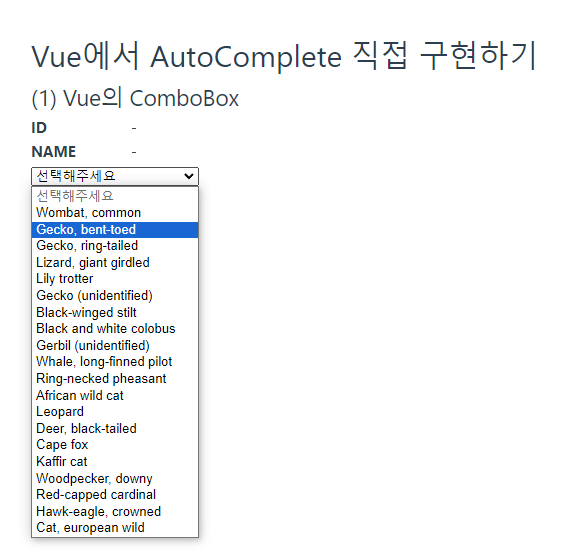 |
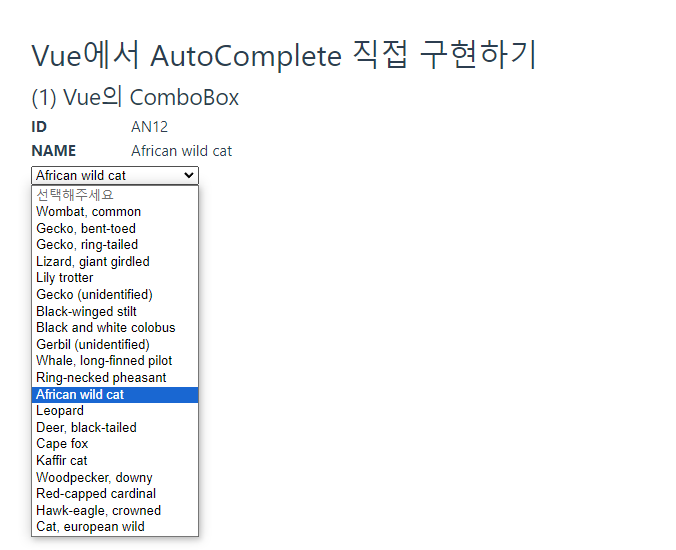 |
'FE' 카테고리의 다른 글
| [Vue.js]Vue로 통합검색 기능 만들기 (4) | 2024.02.13 |
|---|---|
| [My JSON Server]가상 REST API 서버 만들기 (1) | 2024.02.01 |
